 |
|

Like your car, a piano or your computer, your usage of Terra Dotta Software can benefit from periodic attention by a trained individual. What is working well? What could be working better, and how? Whether your office has been using Terra Dotta software for years or you are in your first year of being live, you may be missing out on all that the software has to offer.
Terra Dotta’s Tune-Up Service provides a thorough review and evaluation of your usage, configuration and procedures by a trained member of the Terra Dotta staff. Mark Landon, Director of Professional Services, emphasizes that “the Tune-Up service employs interviews with your primary system users and independent analysis to evaluate your configuration of the software.”
Your final report will identify areas where you could improve efficiency as well as adopt best practices through a detailed set of action items that address problem areas, inefficiencies and features not yet implemented. Then you can determine the optimal ways to proceed, whether that’s making modifications in-house, employing the TD Knowledgebase and traditional support services, or contracting with Terra Dotta Professional Services.
Make sure your system is running at peak performance to help meet your office’s goals. If you believe your Terra Dotta site could benefit from our Tune-Up Service, simply open a case or email support@terradotta.com for more information. Make sure your system is running at peak performance to help meet your office’s goals.
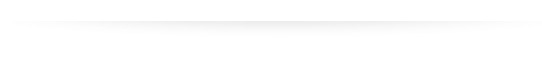

Kerry Geffert
Product Evangelist, Terra Dotta
In mid-November, the Institute of International Education released the latest Open Doors data to coincide with International Education Week. This year’s data came at the right time, providing positive data on the strides being made in international education at a time when the future may feel unclear. How exciting to realize that we have surpassed the million-student mark for incoming international students. And study abroad continues to grow, albeit not as fast as we might hope. If you have not yet begun to digest the volumes of data, start with the 2016 IIE Open Doors Fast Facts.
Because they are meant to be a quick overview, the Fast Facts mostly provide comparisons to the previous year’s data. Looking at longer periods such as five or ten years back provides for some interesting observations, particularly when we look at both percentages and the raw numbers behind those percentages. Following are just a few observations:
Read the full article >
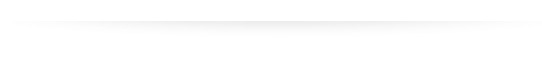
|


Darin Tyler is a Software Engineer who started with Terra Dotta in October of 2015. He codes new features and fixes bugs in TDS, mostly for the SEVIS Module plugin. Prior to working for Terra Dotta, he was a developer for North Carolina Central University's website.
Darin graduated from North Carolina Central University with a Bachelors of Science in Computer Science.
Outside of work, Darin enjoys an occasional game of tennis, roller skating, and yoga. An activity that Darin says he would like to experience is zip lining!
Darin says his favorite part of working at Terra Dotta is “I enjoy the people and the friendly culture.” |
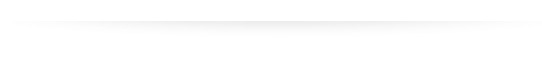


Presenter: Christina Meredith
Save time and energy on large-scale tasks by using the data import/export tool. This powerful functionality may seem challenging but by the end of the session, you’ll be a pro! We’ll discuss the in’s and out’s of using this elusive tool through practical demonstrations, both simple and complex. Demonstrations will show the possibilities of exporting TD information for use in other systems, for statistical analysis, and efficiently reviewing and updating existing data. You’ll learn how to prepare data for importing in batch as well as understanding common system errors. The resulting file will serve as a blueprint for the mass import of hundreds of records. At the end of this session, you will be ready to import records for any purpose, from historical data to program details and beyond.

Presenter: Elizabeth Lostetter
Maintenance tools are powerful, and when you learn to use them effectively, it makes you feel like you are a hero who can save the day. Come to this session to learn about some of the lesser-known Maintenance permissions and tools that allow you to edit and update user records, delete test applications and programs, troubleshoot logins and your SIS Refresh, and customize the text on your site. Whether you are a new TDS user or an experienced pro, you can learn use the Maintenance tools to escape a sticky situation.
Click here for a list of all upcoming webinars.
|
|
|
|
|